
![]() In this tutorial you will learn how to convert a png frame (i.e with some vehicle pictures) into an srf file for your garmin gps.
In this tutorial you will learn how to convert a png frame (i.e with some vehicle pictures) into an srf file for your garmin gps.
Follow our others tutorials in order to create the png file.
This tutorial only give you a tool (Mac users only) to allow this conversion.
- First you need a frame like this
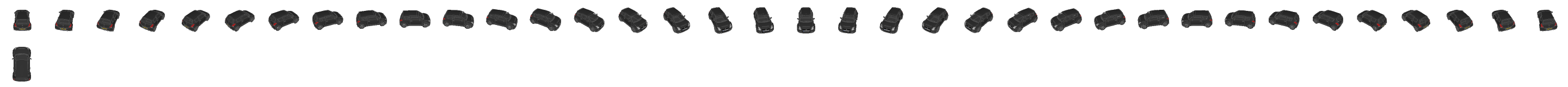
- Save & name it “myvehicle.png”
- Download (see below) our tool precompiled for Mac : png2srf and decompress it in the same directory than the file “myvehicle.png”
- Launch this command line :
- png2srf myvehicle.png mygarmincursor.srf
- Install mygarmincursor.srf on your garmin GPS.
Enjoy your new cursor !

|
6th Jan 2013
|

![]()
In order to make your own vehicles, you just have to convert an image with your animated cursor to an srf file. (Garmin format)
This can be done with the online tool png 2 srf :

|
22nd Feb 2011
|




