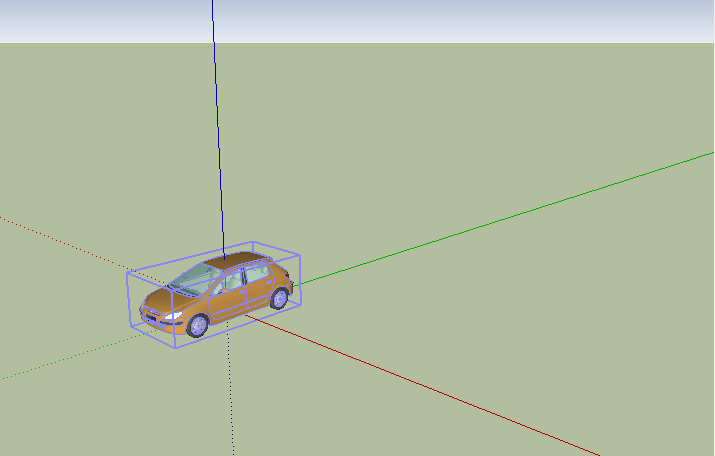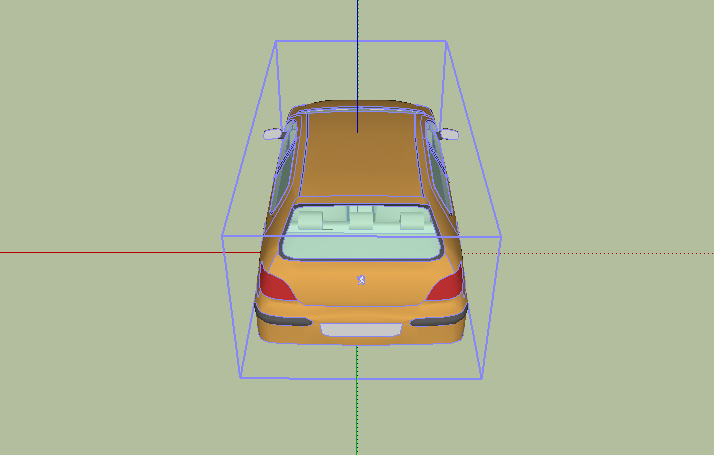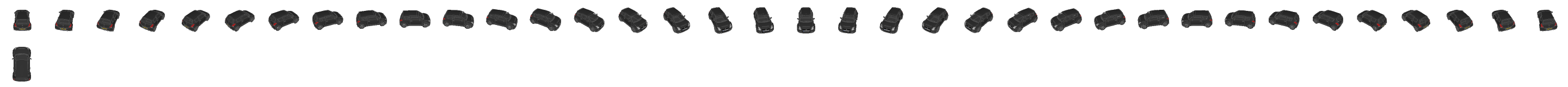Displaying Tag 'vehicle'
 An all-terrain vehicle (ATV), also known as a quad, quad bike, three wheeler, or four wheeler, is defined by the American National Standards Institute (ANSI) as a vehicle that travels on low pressure tires, with a seat that is straddled by the operator, along with handlebars for steering control. As the name implies, it is designed to handle a wider variety of terrain than most other vehicles. Although it is a street-legal vehicle in some countries, it is not street legal within most states and provinces of Australia, the United States, Canada, or the United Kingdom. In the UK, a recent variant class of ATV is now road-legal, but there are few models available in this class. An all-terrain vehicle (ATV), also known as a quad, quad bike, three wheeler, or four wheeler, is defined by the American National Standards Institute (ANSI) as a vehicle that travels on low pressure tires, with a seat that is straddled by the operator, along with handlebars for steering control. As the name implies, it is designed to handle a wider variety of terrain than most other vehicles. Although it is a street-legal vehicle in some countries, it is not street legal within most states and provinces of Australia, the United States, Canada, or the United Kingdom. In the UK, a recent variant class of ATV is now road-legal, but there are few models available in this class.
Wikipedia.

Click to continue »
  In this tutorial, you will learn how to manipulate sketchup to create automatically rotating vehicle’s pictures. In this tutorial, you will learn how to manipulate sketchup to create automatically rotating vehicle’s pictures.
The goal is to obtain 37 pictures of a 3D vehicle. In another tutorial we learn to compose a complete frame with all the generated pictures.
First, download the free 3D software : sketchup
Advise : Try the different provided tools from sketchup : moving, rotating, zooming, camera…This will help you to place and modify your 3D model
I have made a script to rotate automatically a model and write png file every 10°.
- Download and install the provided script (see download at the end of the article)
- In order to install a script for Sketchup on MAC, copy the .rb file to /Library/Application Support/Google SketchUp 8/SketchUp/Plugins/garmin/ It is important to put this in a subdirectory, otherwise, the script will be automatically called when sketchup starts.
- Then, launch Sketchup.
- Here, you are ready to import a 3D model : Click on “file” menu and “3D Warehouse“. A browser lets you select your model : choose one !
- When the download is over, you have to place your 3D model centered on the blue Z axis. It is important since the rotation is done around this axis.
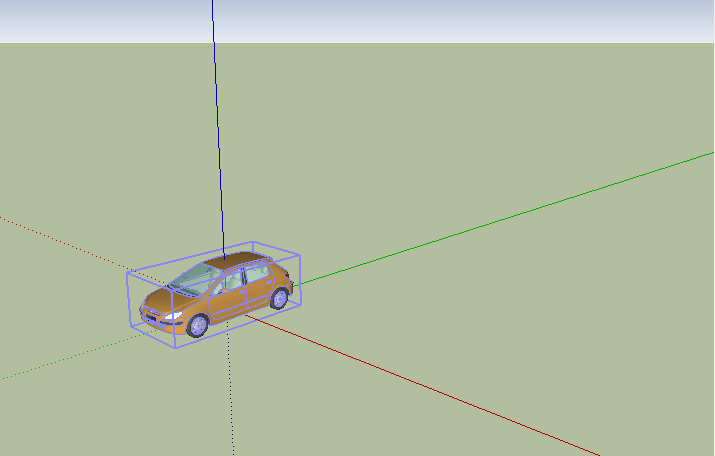
- Move and center correctly your vehicle in the view, like in the following screenshot
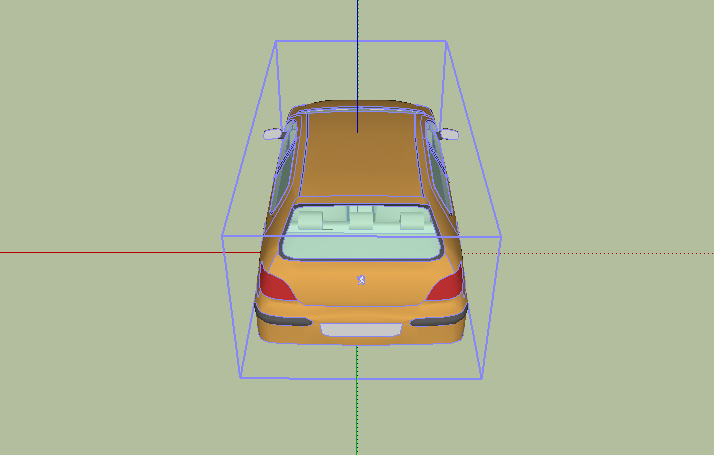
- On your computer, create a directory called “vehicule” at the root of your hard drive. (You can change this in the ruby script)
- In “Windows” menu, select the “Ruby Console” and type load(“garmin/rotate.rb”)
- Verify that all the pictures are generated in the “vehicule” directory.
- You may have to position again (zoom or dezoom) your model, for the top view…and export it manually (80×80 pictures, png format)
Enjoy!
Click to continue »

  In this tutorial you will learn how to create automatically the garmin vehicle PNG frame with a gimp script fu. In this tutorial you will learn how to create automatically the garmin vehicle PNG frame with a gimp script fu.
Gimp is a free picture editing software. It is very powerfull and has a script support.You can download it at http://www.gimp.org
When creating a custom garmin vehicle, you have to create 37 pictures of your vehicle (36 pictures with your spinning vehicle and 1 for the view of your vehicle from the top)
Here, we just want to compose a PNG frame with the 37 PNG pictures, like this :
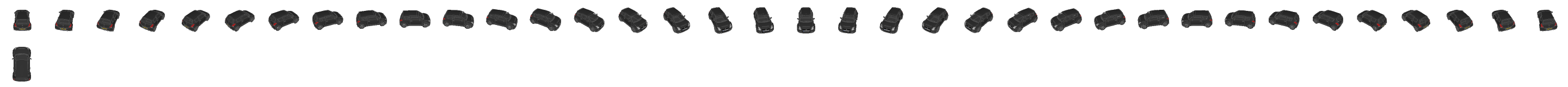
This frame will then be directly used to generate an .srf file.
- Download and install the provided script (see download at the end of the article)
- In order to install a script fu for gimp on MAC, copy the .scm file into /users/”your username”/library/Application Support/Gimp/scripts/
- Then, launch Gimp software.
- Normally, you will find a new menu called “Batch”, here you will find your program : Garmin Vehicles PNG Frame. Click on it.
- Select the folder where you have generated your 37 pictures on PNG format.
- Select your picture’s name : For example, if you recorded my_car0.png, my_car1.png, my_car2.png….my_car35.png… and… my_car_dessus.png : write the name “my_car”
- Click on validate.
This will normally generate a file my_car_frame.png with your garmin vehicle.
This script is very usefull to create a PNG file that will be converted to .srf garmin compatible file.
Enjoy!
Click to continue »

  In this tutorial you will learn how to create automatically an animated gif with a gimp script fu. In this tutorial you will learn how to create automatically an animated gif with a gimp script fu.
Gimp is a free picture editing software. It is very powerfull and has a script support.You can download it at http://www.gimp.org
When creating a custom garmin vehicle, you have to create 37 pictures of your vehicle (36 pictures with your spinning vehicle and 1 for the view of your vehicle from the top)
Here, we just want to compose an animated gif with the 36 PNG pictures, like this :

- Download and install the provided script (see download at the end of the article)
- In order to install a script fu for gimp on MAC, copy the .scm file into /users/”your username”/library/Application Support/Gimp/scripts/
- Then, launch Gimp software.
- Normally, you will find a new menu called “Batch”, here you will find your program : Garmin Vehicle Gif Animation. Click on it.
- Select the folder where you have generated your 36 pictures on PNG format.
- Select your picture’s name : For example, if you recorded my_car0.png, my_car1.png, my_car2.png….my_car35.png : write my_car
- Click on validate.
This will normally generate a file my_car.gif with your spinning vehicle.
This script is very usefull to preview your spinning vehicle !
Enjoy!
Click to continue »

 The Tesla Roadster is a battery electric vehicle (BEV) sports car produced by the electric car firm Tesla Motors in California. The Roadster was the first highway-capable all-electric vehicle in serial production available in the United States. Tesla had produced more than 1,200 Roadsters sold in at least 28 countries as of July 2010.[2] Tesla began producing right-hand-drive Roadsters in early 2010 for the British Isles, Australia, Japan, Hong Kong and Singapore.[2] The Tesla Roadster is a battery electric vehicle (BEV) sports car produced by the electric car firm Tesla Motors in California. The Roadster was the first highway-capable all-electric vehicle in serial production available in the United States. Tesla had produced more than 1,200 Roadsters sold in at least 28 countries as of July 2010.[2] Tesla began producing right-hand-drive Roadsters in early 2010 for the British Isles, Australia, Japan, Hong Kong and Singapore.[2]
Wikipedia.

Click to continue »
  Animated vehicles for Garmin GPS are not so complicated to create. Some people have made great tools to do the job. I decided to share my experience with you because i think that everybody can do it. Animated vehicles for Garmin GPS are not so complicated to create. Some people have made great tools to do the job. I decided to share my experience with you because i think that everybody can do it.
There are 3 steps to make your own cursor : make 36 pictures of your vehicle, assemble them into a png file, convert your png file to the garmin format : .srf.
Making 36(+1) pictures in 3D
First you have to download and install a 3D software on your computer :
After the installation of one of this software, you will be able to choose a model (cars, trucks or anything you want) from officials repositories (or from a models dedicated site). Don’t be afraid, there are tons of models!
According to the 3D software, you then have to put your model on the 3D scene and center it from behind. Here, the idea is to rotate your model from 360° step by step (36 times 10°) and export the 36 pictures of the model in png format: The size of each picture must be 80×80.
Note that you must have a transparent background.
A final picture from the top of the model has also to be made (This will be used on the 2D map mode on your garmin)
You can following the Sketchup tutorial i have written.
Here you normally have : 37 pictures.
- model_0_deg.png
- model_10_deg.png
- model_20_deg.png
- …
- model_350_deg.png
- model_top.png
You can preview your spinning vehicle by following This tutorial.
Png frame generation
In the second part, you have to create a single and unique picture from the previous generated pictures (36+1).
First, i recommend you to download a free picture software editor :
Create a 2881 x 160 picture, with transparent background.
Here, you can open the 36+1 pictures and add them to the 2881 x 160 frame as calcs.
Place the 36+1 pictures each 80 pixels in this order :
1st Row Top-left : model_0_deg model_10_deg ….model_350_deg : Top-right
2nd Row Low-left : model_top (just one picture)
You can use the grid option configured each 80 pixels in order to help you to place the picture.
Here you must have something like that : (as for me, you do not need the entire second vehicles line as the first picture from this line is rotated directly by the GPS when using the 2D map mode)
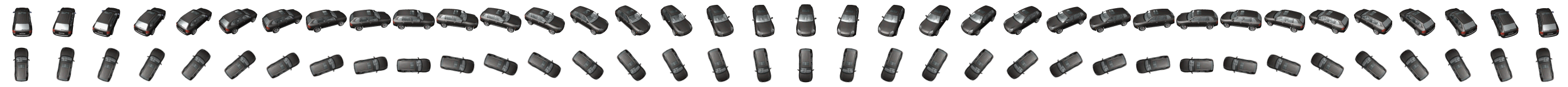
Save this to your computer.
If you do not want to do this job each time, just download and install our gimp script fu from this tutorial.
Png to srf convert
The last step is the png to srf online convert.
See link here
Congratuations, you have done it!


 An automobile, motor car or car is a wheeled motor vehicle used for transporting passengers, which also carries its own engine or motor. Most definitions of the term specify that automobiles are designed to run primarily on roads, to have seating for one to eight people, to typically have four wheels, and to be constructed principally for the transport of people rather than goods.[1] An automobile, motor car or car is a wheeled motor vehicle used for transporting passengers, which also carries its own engine or motor. Most definitions of the term specify that automobiles are designed to run primarily on roads, to have seating for one to eight people, to typically have four wheels, and to be constructed principally for the transport of people rather than goods.[1]
Wikipedia

Here is a pack of splash screens, 10 great cars pictures for your Garmin Nuvi GPS !
This pack only contains 320×177 splashs. Enjoy !
Click to continue »
 An automobile, motor car or car is a wheeled motor vehicle used for transporting passengers, which also carries its own engine or motor. Most definitions of the term specify that automobiles are designed to run primarily on roads, to have seating for one to eight people, to typically have four wheels, and to be constructed principally for the transport of people rather than goods.[1] An automobile, motor car or car is a wheeled motor vehicle used for transporting passengers, which also carries its own engine or motor. Most definitions of the term specify that automobiles are designed to run primarily on roads, to have seating for one to eight people, to typically have four wheels, and to be constructed principally for the transport of people rather than goods.[1]
Wikipedia

Here is a pack of splash screens, 10 great cars pictures for your Garmin Nuvi GPS !
This pack only contains 320×177 splashs. Enjoy !
Click to continue »
 Garmin offers you some “official” content for your GPS…For example, you can officialy download garmin vehicles from them. Garmin offers you some “official” content for your GPS…For example, you can officialy download garmin vehicles from them.
Even if the “official” vehicles are cute, you will not be able to find your own vehicles for your GPS…if you want one, do not hesitate to ask us a special vehicle ! We are here to help you !
Official Garmin garage
 |
|

![]() The Mégane II was launched in September 2002,[1] and marked a completely fresh start. The two cars bear very little resemblance, the new vehicle having been inspired by the manufacturer’s new style first seen in the Avantime. The new Mégane was voted European Car of the Year for 2003, fighting off stiff competition from Japan’s Mazda 6 and PSA’s Citroën C3, and achieved a 5-star safety rating in the EuroNCAP crash tests,[2] the first small family car to do so.
The Mégane II was launched in September 2002,[1] and marked a completely fresh start. The two cars bear very little resemblance, the new vehicle having been inspired by the manufacturer’s new style first seen in the Avantime. The new Mégane was voted European Car of the Year for 2003, fighting off stiff competition from Japan’s Mazda 6 and PSA’s Citroën C3, and achieved a 5-star safety rating in the EuroNCAP crash tests,[2] the first small family car to do so.


![]() The Volkswagen Touareg [ˈtuːaʁɛɡ] is a mid-size crossover SUV produced by German automaker Volkswagen since 2002. The vehicle was named after the Tuareg people, a Berber-speaking group in North Africa.[1] Touareg V10 holds the world record for the heaviest load towed by a passenger car, pulling a Boeing 747 as part of an advertising campaign.[2]
The Volkswagen Touareg [ˈtuːaʁɛɡ] is a mid-size crossover SUV produced by German automaker Volkswagen since 2002. The vehicle was named after the Tuareg people, a Berber-speaking group in North Africa.[1] Touareg V10 holds the world record for the heaviest load towed by a passenger car, pulling a Boeing 747 as part of an advertising campaign.[2]


![]()
![]() /pəˈdʒɛroʊ/; Spanish: [paˈxeɾo]; Japanese パジェロ [padʑeɽo])[1][2] is a sport utility vehicle manufactured by Mitsubishi Motors. It was named after Leopardus pajeros, the Pampas Cat which is native to the Patagonia plateau region of southern Argentina.[3] However, since pajero is an offensive term for “wanker” in Spanish,[2] alternative names have been used for many markets overseas. It is known as the Mitsubishi Montero
/pəˈdʒɛroʊ/; Spanish: [paˈxeɾo]; Japanese パジェロ [padʑeɽo])[1][2] is a sport utility vehicle manufactured by Mitsubishi Motors. It was named after Leopardus pajeros, the Pampas Cat which is native to the Patagonia plateau region of southern Argentina.[3] However, since pajero is an offensive term for “wanker” in Spanish,[2] alternative names have been used for many markets overseas. It is known as the Mitsubishi Montero


![]() A tractor is a vehicle specifically designed to deliver a high tractive effort (or torque) at slow speeds, for the purposes of hauling a trailer or machinery used in agriculture or construction. Most commonly, the term is used to describe a farm vehicle that provides the power and traction to mechanize agricultural tasks, especially (and originally) tillage but nowadays a great variety of tasks. Agricultural implements may be towed behind or mounted on the tractor, and the tractor may also provide a source of power if the implement is mechanised. Another common use of the term, “tractor unit“, describes the power unit of a semi-trailer truck (articulated lorry).
A tractor is a vehicle specifically designed to deliver a high tractive effort (or torque) at slow speeds, for the purposes of hauling a trailer or machinery used in agriculture or construction. Most commonly, the term is used to describe a farm vehicle that provides the power and traction to mechanize agricultural tasks, especially (and originally) tillage but nowadays a great variety of tasks. Agricultural implements may be towed behind or mounted on the tractor, and the tractor may also provide a source of power if the implement is mechanised. Another common use of the term, “tractor unit“, describes the power unit of a semi-trailer truck (articulated lorry).


![]() An all-terrain vehicle (ATV), also known as a quad, quad bike, three wheeler, or four wheeler, is defined by the American National Standards Institute (ANSI) as a vehicle that travels on low pressure tires, with a seat that is straddled by the operator, along with handlebars for steering control. As the name implies, it is designed to handle a wider variety of terrain than most other vehicles. Although it is a street-legal vehicle in some countries, it is not street legal within most states and provinces of Australia, the United States, Canada, or the United Kingdom. In the UK, a recent variant class of ATV is now road-legal, but there are few models available in this class.
An all-terrain vehicle (ATV), also known as a quad, quad bike, three wheeler, or four wheeler, is defined by the American National Standards Institute (ANSI) as a vehicle that travels on low pressure tires, with a seat that is straddled by the operator, along with handlebars for steering control. As the name implies, it is designed to handle a wider variety of terrain than most other vehicles. Although it is a street-legal vehicle in some countries, it is not street legal within most states and provinces of Australia, the United States, Canada, or the United Kingdom. In the UK, a recent variant class of ATV is now road-legal, but there are few models available in this class.